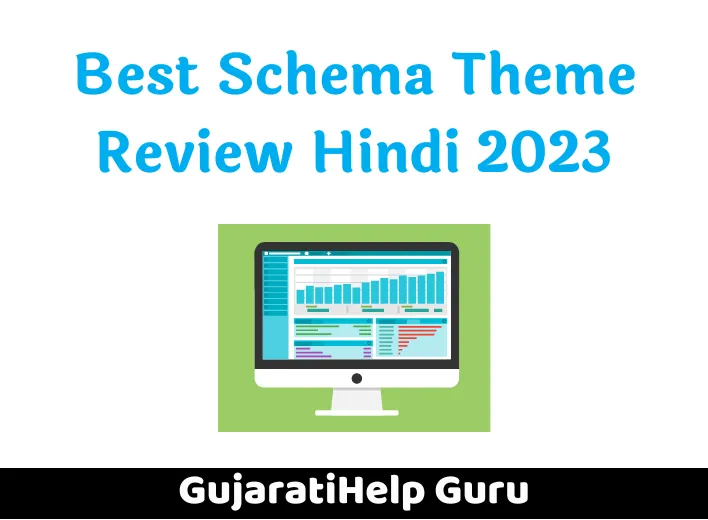क्या आप Schema Theme Review वाली पोस्ट की तलाश कर रहे है? यदि हाँ तो आप सही जगह पर हैं। Schema Theme एक बहुत ही अच्छी Fast-Loading, Ultra-SEO Friendly और Responsive WordPress Theme है। इसे MyThemeShop कंपनी द्वारा डिजाईन किया है।
आज इस आर्टिकल में मैं आपके साथ हिंदी में डिटेल्ड Schema Theme Review शेयर करने जा रहा हूँ।
Schema Theme Review Hindi
MyThemeShop द्वारा डेवलप्ड किया गया सबसे Fast SEO WordPress Theme है। MyThemeShop की तरफ से नीचे Schema WordPress Theme के बारे में एक विडियो दिया गया है, इसकी Features और Usability को समझने के लिए मैं आपको सलाह दूंगा इस वीडियो को अंत तक देखें।
👉⭐High Quality Backlinks Kaise Banaye
Schema WordPress Theme के बारे में
Schema वर्डप्रेस थीम की दुनिया में उपलब्ध सबसे Fastest Loading, Ultra SEO-Friendly वर्डप्रेस थीम में से एक है। इसमें MyThemeShop के सभी बेहतरीन फीचर शामिल हैं: Custom Option Panel, Shortcodes, Widgets और Pixel Perfect Design
आपकी साइट को सर्च इंजन में टॉप रैंक में मदद करने के लिए Schema Theme में Rich Snippets भी शामिल हैं।
- पूरी तरह से मोबाइल फ्रेंडली है।
- यह आपकी साइट को टॉप रैंकिंग और अच्छी Ad Earnings प्राप्त करने में सहायता करता है।
- सिक्योर और अच्छी Coding
- बेहतर User Experience
- लगभग सभी ब्राउज़र को सपोर्ट करता है।
- Custom Control Panel प्रदान करता है।
- Social Media Shares बटन प्रदान करता है।
Schema WordPress Theme का फीचर
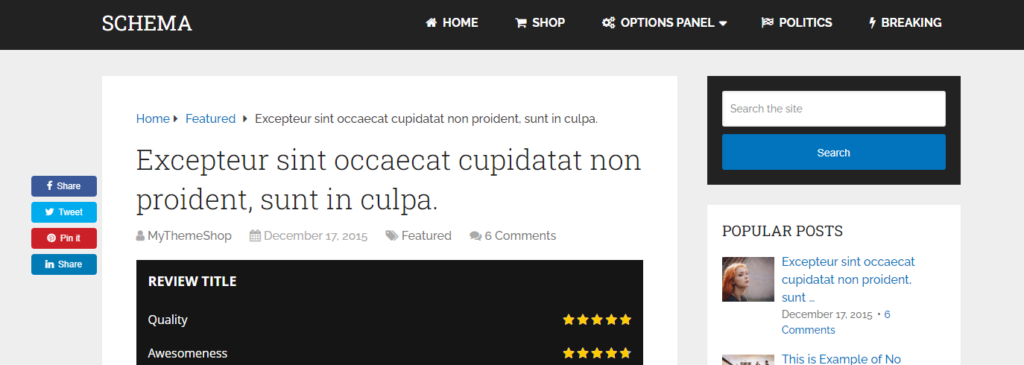
Secure, Lightweight और SEO Ready
आपकी साइट को सुरक्षित और बेहतर प्रदर्शन करने के लिए थीम को Lightweight, Secure और SEO Ready के साथ कोडिंग किया गया है। थीम में एक Performance Options भी है जो Prefetching और Lazy Load फीचर प्रदान करता है। यह आपकी साईट को फास्टर लोडिंग में मदद करता है।
Fully Responsive
यह थीम 100% responsive है इसलिए यह सभी डिवाइस और ब्राउज़रों पर परफेक्ट दिखता है। साथ ही Elementor पेज बिल्डर के साथ भी पूरी तरह से कम्पेटिबल है।
Ad Management
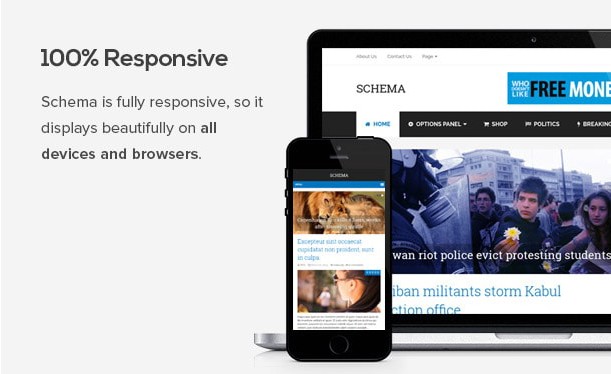
आप Ad Manager की बदौलत कम समय में विज्ञापनों का मैनेज करके पैसा कमा सकते हैं, जो विज्ञापनों को नियंत्रित और ट्रैक करता है।
Built-in Review System प्रदान करता है
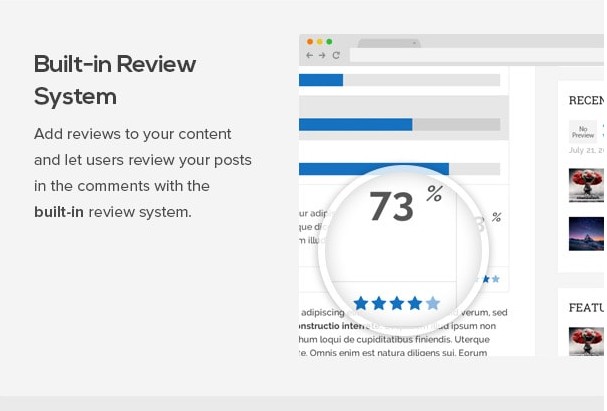
आप अपनी पोस्ट में Reviews जोड़ सकते हैं और यूजर को Built-in Review System के साथ कमेन्ट में पोस्ट के लिए Review देने की अनुमति दे सकते हैं।
Easy Import
आप मौजूदा कंटेंट को Import फीचर के साथ Schema में आसानी से Import और Transfer कर सकते हैं।
Powerful Custom Options Panel
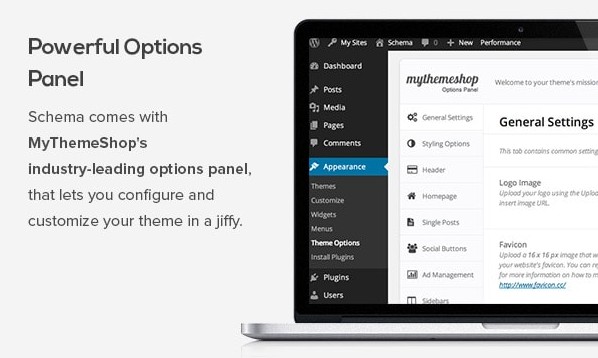
स्कीमा थीम Custom Options Panel के साथ आता है जो आपको अपनी थीम को आसानी से कॉन्फ़िगर और कस्टमाइज़ करने देता है। साथ ही यह बिल्ट इन रिच स्निपेट प्रदान करता है जो गूगल को आपकी कंटेंट की पहचान करने और आपको टॉप रैंक देने में मदद करता है।
Translation ready और Shortcodes
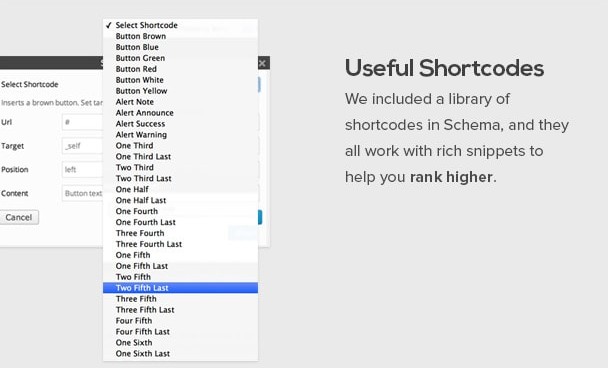
Schema Theme पूरी तरह से Translation Ready है और बहुत सारे शॉर्टकोड फीचर प्रदान करता है।
Related Posts
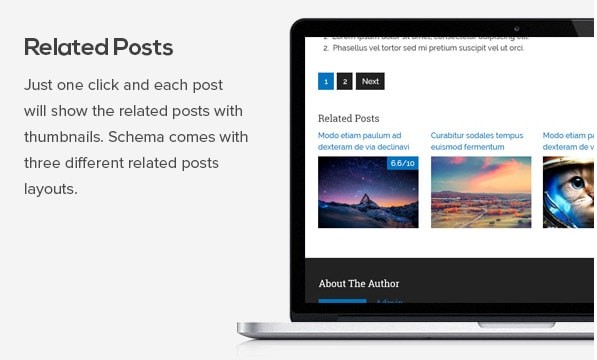
यह थीम थंबनेल के साथ Related Posts दिखाता है। यह 3 अलग-अलग Related Posts Layouts के साथ आता है।
Fonts Style
Schema Theme में अनलिमिटेड टाइपोग्राफी आप्शन के साथ गूगल लाइब्रेरी वाले फोंट शामिल हैं।
Schema Theme Pricing
Schema एक प्रीमियम वर्डप्रेस थीम है जिसकी कीमत अनलिमिटेड साइट लाइसेंस के लिए $49 से शुरू होती है। Membership प्लान के साथ आप MyThemeShop के सभी प्रीमियम थीम और प्लगइन्स का उपयोग कर सकते है। हालाँकि, MyThemeShop अपने उत्पादों पर छूट प्रदान करता है, और इस पोस्ट को लिखने के समय, इसकी कीमत $39 था।
Schema Theme 30-दिन की मनी बैक पॉलिसी देता है। यदि आप थीम से संतुष्ट नहीं हैं, तो आप इसे खरीदने के 30 दिनों के भीतर Refund प्राप्त कर सकते हैं। आपको एक साल के लिए सपोर्ट और अपडेट भी मिलता है।
- Single Product: $49.00 (Unlimited Sites)
- Membership: $199.00 (Unlimited Sites)
Schema Theme Support
वर्डप्रेस थीम खरीदते समय विचार करने वाली सबसे महत्वपूर्ण चीजों में से एक है थीम सपोर्ट। जब भी आप थीम में किसी आप समस्याओं का सामना करते हैं या कुछ कस्टमाइज करना चाहते है, तो आप थीम सपोर्ट के माध्यम से उन्हें कम समय में हल कर सकते है।
Schema Theme के साथ, आपको एक वर्ष के लिए प्रीमियम सपोर्ट और अपडेट मिलते हैं। 1 साल बाद सपोर्ट और अपडेट प्राप्त करने के लिए आपको मामूली Fee देना होगा। सपोर्ट मुख्य रूप से MyThemeShop के Support Forum के माध्यम से दिया जाता है। यदि आपकी समस्याओं का समाधान फ़ोरम के माध्यम से नहीं होता है, तो आप उन्हें ईमेल भी कर सकते हैं।
Schema Theme Review: Quick Overview
SEO Features
- Secure, Lightweight Code
- Easily Accessible Content
- Fast Site Load Times
- SEO Friendly Design and Code
- Google Algorithm Friendliness
- Clearly Identifiable Content and Media
- Pages That Keep Users Reading
- Builds Trust and Security in Google’s Eyes
- Built-in Reviews
- Social Media Voting Functionality
- Rich Snippets
Misc.
- Social Buttons
- Ad Management Options
- Supports Unlimited Sidebars
- 600+ Built-in Fonts with Advanced Typography
- Built-in Translation Panel
- Import / Export Theme Settings
Functionality
- Responsiveness
- HTML5 and CSS3 Markup
- Demo Data Included
- Easy Import
- Ad Management
- Translation Ready
- Options Panel
- Custom CSS Section
Performance Options
- Lazy Loading
- Async JavaScript
- Enable/Disable Prefetching
- Remove ver Parameters for Better Browser Cache
- Optimize WooCommerce Scripts
Single Post Settings
- Single Posts with Easy to Use Sections
- Breadcrumbs Built-in
- Post Meta Info. Enable/Disable Options
- Author Comment Highlighting
Design Features
- Shortcodes
- All Google Fonts
- 2 Header Designs
- 2 Homepage Thumbnail layouts
Styling Options
- Change Color Schemes
- Change Background Color
- Parallax Effect Included
- 60+ Background Patterns
- Right or Left Sidebar Style Options
- Change Site Background
- Section for Custom CSS
- Lightbox Option for Images
Footer Options
- Footer Section Enable/Disable
- Custom Footer Background Image
- Copyright Section
- Change Footer Text Color and Font
What is schema theme?
Schema is the fastest loading, ultra-SEO friendly WordPress theme.
What is schema in WordPress?
Schema markup is a special type of HTML code that you can add to your WordPress website to tell search engines more about your content. For instance, you can tell the search engines that a particular page is a blog post, a recipe, FAQ, a news article, or a product page in your online store.
How do I use schema in WordPress?
How to Add Schema Manually
Step 1: Enable Custom Fields. From your WordPress Dashboard, access the page or post you intend to add Schema to. …
Step 2: Generate Your Code. You can create your Schema markup code via Google’s Structured Data Markup Helper. …
Step 3: Insert the Code. …
Step 4: Update Your Header File
What is theme structure WordPress?
The basic structure of a WordPress theme is made up of various PHP source files (known as template files), stylesheets, and localization data as well as optional JavaScript files and graphics.
What are the 3 types of schema?
The three-schema approach provides for three types of schemas with schema techniques based on formal language descriptions:
👉External schema for user views.
👉Conceptual schema integrates external schemata.
👉Internal schema that defines physical storage structures.
What is schema in HTTP request?
A schema is metadata that tells us how our data is structured. Most databases implement some form of schema which enables us to reason about our data in a more structured manner.
उम्मीद है, इस Schema Theme Review ने आपको यह तय करने में मदद की है कि यह वर्डप्रेस थीम आपकी साइट या ब्लॉग के लिए सही है या नहीं। यदि आपका कोई प्रश्न हैं, तो बेझिझक नीचे कमेंट में पूछें। छोटा सा निवेदन,अगर यह आर्टिकल आपके लिए मददगार साबित हुई है, तो इसे शेयर करना न भूलें!